1. Create your team
Give your team a name.You’ll need to contact us if you want to change this later!
2. Link your git provider
Engine works with GitHub and GitLab. You can only link one git provider at a time. If you signed in with Github or Gitlab you’ve already completed this step! You can allow access to all repos or only specific repos during the auth flow. If you want to update these permissions later, navigate to the Engine Labs application in your git provider’s settings.The user must have sufficient permissions to create webhooks on the repos you want Engine to work on.
It is strongly recommended that you add branch protection rules when allowing AI access to your codebase.
3. Add a repo
Select a repo you want Engine to work on from the ‘link repository’ menu. Engine will automatically examine the codebase and start running the VM set-up agent. The set-up agent identifies project dependencies and code check steps (linting, formatting, testing etc) and automatically configures Engine’s cloud development VM.VM set-up is optional but stronly recommended!
You will only see repos that you have sufficient access for in the repo linking menu.
4. Run your first task
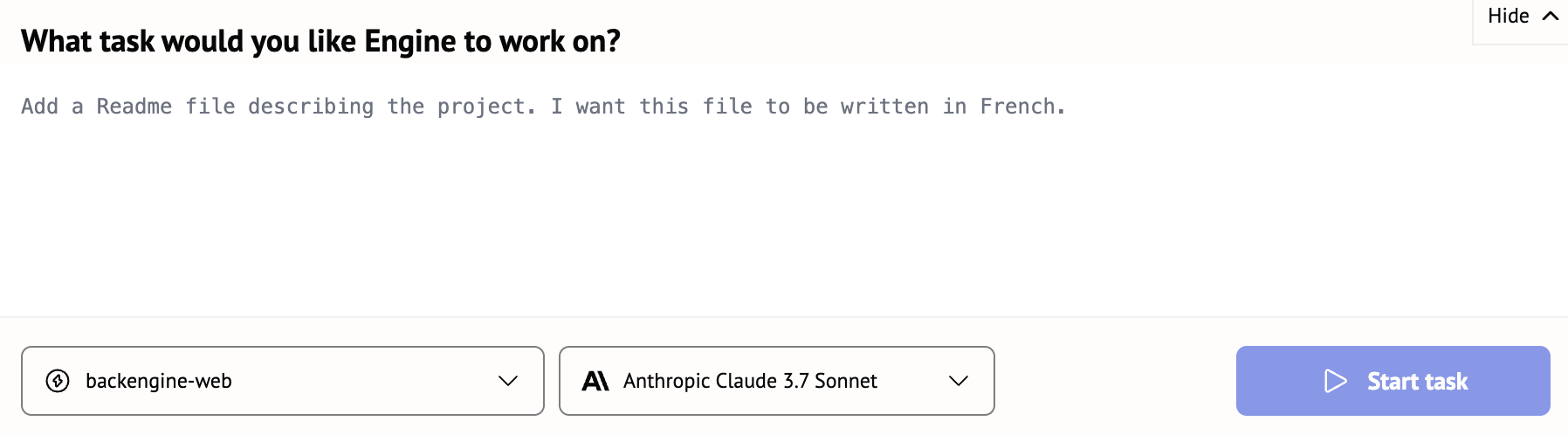
Engine Best Practices
Check out our prompting guidelines and best practices to get the most out of Engine.
3. Link your issues board
Link Engine to Linear, Trello, Jira, or Clickup (more coming soon) in one click. If you signed up with Linear, you’ve already done this!The user must have permissions to create webhooks on issues boards.

